Single Sided ID Card Printers
Single-Sided ID Card Printers are ideal to print professional badges on one side of your cards.
- Large selection of single-sided card printers from major brands such as Zebra, Fargo, Magicard, Evolis, Datacard, IDP, and Nisca.
- Direct to card or reverse transfer technology
- Price match guarantee and free shipping on all orders.
- Free consultations with an ID expert.
- Refine By Brand:
-
-
-
-
-
-
-
-
-
-
WHICH FEATURES SHOULD I CONSIDER WHEN BUYING A SINGLE-SIDED CARD PRINTER?
Single-sided ID card printers are feature-packed to issue single-sided badges in high quality. Before choosing your printer, consider these differentiating points:
- Card feeder vs. manual feeding: some single-sided ID card printers come with a card feeder of 50 or 100 cards but some don’t and each card has to be hand-fed into the printer. Single-feed printers are great for on-the-spot applications but if you are planning to print cards in volume, choose a printer with a card feeder.
- Direct-to-card printing vs. retransfer: most single-sided ID card printers are direct-to-card printers but for “over the edge” printing (no white border around your printed cards), retransfer printers are also available. Retransfer ID card printers provide unmatched print quality, even on uneven surfaces (proximity cards, smart cards, or pre-punched cards).
- USB vs. Ethernet: all single-sided ID card printers come with USB connection but if your printer will be on a network, don’t forget to select a printer with Ethernet connectivity. Some printers even offer Ethernet as standard.
- Windows vs. Mac: make sure that the printer that you select is compatible with the operating system that you use, especially if you are using a brand new computer or if you are using a Mac.
- Basic vs. encoding options: if you need to print and encode data on magnetic or smart cards, opt for a card printer with the right encoder. Most single-sided ID card printers offer optional encoding capabilities.
WHAT IF I NEED TO PRINT ON BOTH SIDES OF MY CARDS?
Single-sided ID card printers are not built to print dual-sided badges. In theory, you can manually flip your cards and print on the other side. However, it is not recommended because it could damage the printhead of the printer.
Some single-sided ID card printers can easily be upgraded to dual-sided printing. If you think that your needs might evolve to dual-sided badges, choose a card printer with duplex upgrades. In some cases, you won’t even have to install anything: an activation key is all you would need.
CAN I STORE DATA ON MY CARDS WITH A SINGLE-SIDED CARD PRINTER?
The answer is yes! The easiest – and most inexpensive – way to add data is through barcodes. No need for a specific encoder: all you have to do is add a barcode in the design of your cards through your software.
If you need to print and encode cards with a magnetic stripe, choose a single-sided ID card printer with a magnetic encoder. Widely used in access control and time & attendance, magnetic cards are an affordable choice for your badges.
If you need more secure badges, opt for smart cards. With contact and contactless smart cards, the data is securely encoded into an embedded chip. To store data and to be read, a contact smart card must be inserted into a reader, when contactless smart cards only need to be waved within range of a reader. Perfect for student IDs, healthcare cards, loyalty cards or government IDs, smart cards can now easily be created with a single-sided card printer with smart card encoder.