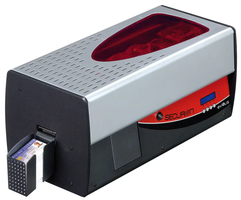
- I try to print cards but get no answer from the printer. What should I do?
- When I launch a print job, a blank card gets ejected. How do I fix this problem?
- My printed cards look pale / the print quality is poor.
- I notice partial or incorrect printing on my cards.
- My cards get jammed in the printer.
- I get a Mechanical error message. What should I do?
- I see a Magnetic Error message. Help!
- How do I clean the printer?
- How do I clean the rollers?
- How do I clean the print head?
I try to print cards but get no answer from the printer. What should I do?
- Check that there is a print driver for your printer in the Windows configuration. Check that the printer is selected as the default printer.
- Check that the power cable is correctly connected to the printer and to a working electrical socket. Check that the printer is on and that the pushbutton is lit. Make sure you are using the power supply unit supplied with the printer.
- Check that the USB cable is connecting the printer to your computer.
- Check that the ribbon is fitted correctly and that the cover is closed.
- Check that there are cards in the card feeder. Check that no cards are jammed in the printer.
- Print a test card
When I launch a print job, a blank card gets ejected. How do I fix this problem?
- Check that the ribbon is not finished or damaged. Replace it or re-install it if necessary.
- The print head may be damaged: print a test card. If the test card does not print, contact our support team.
My printed cards look pale / the print quality is poor.
- Check that your cards are perfectly clean. Use new cards.
- Run a cleaning cycle.
- Check that there are no wrinkles on the ribbon surface.
- Clean the print head.
- Check that the ribbon is correctly positioned in the printer.
I notice partial or incorrect printing on my cards.
- Check that no area of the card design to be printed is outside the print margins. Check the document orientation (portrait or landscape) in the Evolis Print Center configuration.
- If irregular characters are printed, check that you are in fact using the USB cable supplied with your printer. Check the connection between the computer and the printer. Try using another cable of the same type.
- Clean the printer, especially the cleaning roller.
- Check that the cards are clean. Store your cards in a dust-free environment.
- Check that the ribbon is fitted correctly and that it spools freely.
- Check the print head
My cards get jammed in the printer.
Remove the card as follows:
- Open the printer cover and remove the ribbon.
- Press the pushbutton to turn the card transport rollers. If the card is still stuck inside the printer, slide it manually towards the printer output. If there is more than one card, always push the top one first.
- Replace the ribbon and close the printer cover.
To prevent card jams:
- Check that the card thickness gauge is correctly adjusted.
- Check that the thickness of the cards is correct
- Check that the cards are flat. Keep them in a horizontal position.
- Check that the cards are not stuck together. Fan the cards before loading them.
I get a Mechanical error message. What should I do?
The printer has detected a card transport problem in the printing module or turnover area.
- Open the equipment cover and remove the ribbon.
- Remove the jammed card carefully taking care not to damage the printer and its components.
- Replace the ribbon and close the covers.
The printer starts working again. If the problem persists, contact us.
I see a Magnetic Error message. Help!
The magnetic stripe is facing the wrong direction in the feeder, the encoding type is incorrectly configured (HICO or LOCO), or the encoded data does not comply with ISO 7811 standards or with the predefined settings in the print driver properties.
- Press the control button for one second.
- The printer will restart the magnetic encoding cycle with a new card.
If the problem persists, call us at 1-800-897-7024.
How do I clean the printer?
When cleaning inside the printer is required (after every 800 cards), the message NEED CLEANING appears on the display and the LED shows a steady red light.
This message is a warning indicating that the operator needs to run through the cleaning cycle.
- Turn the printer on and open the cover.
- Inside the printing module, press down on the latch to unlock the print head bracket and tilt it to the right until it reaches the vertical position.
- Remove the ribbon and then close and lock the print head bracket.
- Remove the card feeder from the printer.
- Remove any cards found in the feeder.
- Insert the alcohol-impregnated cleaning card into the feeder.
- Using the lever, set the card thickness to the MAX position.
- Put the input feeder back into the printer by pressing on the upper section until it clicks.
- Enter the menu on the display unit by pressing any key.
- Select the CLEANING menu, press OK, select PRINTE and confirm with OK.
- The cleaning cycle runs — display shows “Cleaning...”
- At the end of the cycle, the cleaning card is ejected.
The message CLEANING LAMIN appears. If you decide to CANCEL, the display menu will show “Ready”. If you want to clean the laminator, follow these steps:
- Take a special adhesive cleaning card and remove the 2 protective films on the front and back of the card.
- Check that there is no film in the lamination module. If yes, remove it carefully.
- Press OK on the menu and insert the adhesive cleaning card in the opening above the output hopper on the left side of the printer.
- Once the cleaning cycle is over, the used card is ejected from the printer.
- Put the film back in the lamination module.
How do I clean the rollers?
- Open the printer cover.
- Inside the printing module, press down on the latch to unlock the print head bracket and lift it until it reaches the vertical position.
- Remove the ribbon.
- Remove the cleaning roller.
- Rub the wipe gently over the surface of the roller.
- When it has dried, place the cleaning roller back in the printer.
- Place the ribbon back and close the print head bracket and printer cover.
How do I clean the print head?
- Turn the printer off using the ON/OFF switch on the rear panel.
- Open the printer cover then unlock the print head bracket and tilt it to the vertical position.
- Take an Evolis cotton bud and press the middle of the tube until the end of the cotton bud is impregnated with alcohol.
- Locate the print head, and gently rub the cotton bud from left to right along it for a few seconds.
- Lower the print head bracket and lock it in position.
- Close the cover and switch the printer back on. Your printer is once again ready to use.



