Fargo Color Ribbons
Do you need a color ribbon for your Fargo Card Printer? We carry a huge in-stock inventory of Fargo Color Ribbons for all Fargo models.
Choose Fargo YMCKO ribbons to print your cards in full color on one side or both sides of your cards. For Dual Sided Card Printers, YMCKOK ribbons are perfect to print vivid colors on one side and sharp monochrome text and graphics on the back.
Every Fargo Color Ribbon will produce vivid colors to ensure High-Quality ID Cards and Badges time after time.
Select your card printer:
What Does YMCKO Mean?
Each letter corresponds to a certain color. Combining these basic colors can create thousands of colors, or just about anything under the rainbow. Here's what each letter stands for:
- Y is for yellow.
- M is for magenta.
- C is for cyan.
- K is for black. This is a simple black resin that's easier and less expensive than mixing the other colors. You use K to create black text, barcodes, and other black print.
- O is an overlay. This is a clear, thin panel that prints as a coating for your ID cards. It's not as thick or strong as lamination but still offers some protection.
Another option you can choose is an "F" panel that prints in fluorescent color for specialized printing. You would use the fluorescent panel on high security cards where printed fluorescent images can only be seen under a UV light. Some other ribbons include an “I” which stands for Inhibitor panel. This means that a particular portion of your ID cards will not be printed on, such as a magnetic stripe or a signature panel.
Which ribbon type do I need?
Now when you shop for printer ribbons, these ribbon types should make more sense:
- YMC. These three basic colors combine to make every color imaginable. If you print in color on one side or both sides of your cards with no black text or other black elements, you would choose this ribbon.
- YMCK. This is every color plus a black resin to print in color on one side or both sides of your cards with black text. This ribbon is typically used for retransfer printers.
- YMCKO. This is everything a YMCK ribbon is with an additional thin overlay on top for protection. This is the most standard option to print badges with a direct-to-card printer if you need to print in color on one side or both sides of your cards.
- YMCKOK. This ribbon is for dual-sided printers only. This ribbon allows you to print in color on one side of your cards, and black on the back.
- YMCKK. This is identical to the YMCKOK but without the overlay portion. This ribbon is typically used for retransfer printers.
What is a half-panel color ribbon?
If you want to print color badges, you will need a color ribbon but if you look closer at the options, you will find YMCKO ribbons and Half-panel YMCKO ribbons. What’s the difference?
YMCKO ribbons are standard color ribbons. The printer uses the YMC panels to print in full color, the Black (K) panel to print in real black and then applies a clear coating overlay (O) to create durable plastic badges.
Half-panel color ribbons are different: the Yellow, Magenta and Cyan panels are half the size of the regular panels of a YMCKO ribbon. The K (Black) and O (Overlay) are full size panels. This means that up to half of the card can be printed in full color while black text or images can be printed anywhere on the card.

A half-panel color ribbon is right for you if the part that you need to print in full color (logo, picture) doesn’t exceed half of the card, and that the rest of the information is printed in black. If you need to print more than 50% of your card in color, do not purchase a half-panel color ribbon: buy a standard YMCKO ribbon.
The benefits of a half panel color ribbon are multiple. Half-panel ribbons allow twice the normal ribbon yield than a standard YMCKO ribbon, which translates into a much lower cost per card and less user intervention since the ribbon doesn’t have to be changed that often.
What does “Ribbon yield” mean?
Each time you print a card, no matter what the design is, you will use a full set of panels. For a color card, that means each card uses a full set of yellow, magenta, cyan, and black panels.
Each ribbon is designed for a specific print yield. The print yield tells you how many cards you can expect to print. For example, a color ribbon with a print yield of 300 will have 300 sets of yellow, magenta, cyan, and black panels – this means that if you print on one side of your cards, you can print 300 cards in color. However, if you print in color on both sides of your cards, you will use a second full set of ribbon panels for the back side, cutting your print yield to 150.
If you print a significant number of cards, note that some vendors offer high-yield ribbons to help you save time and money.
Not sure which ribbon to get? Call us at 1-800-897-7024 or email sales@idsecurityonline.com.