Best ID Card Printer Review
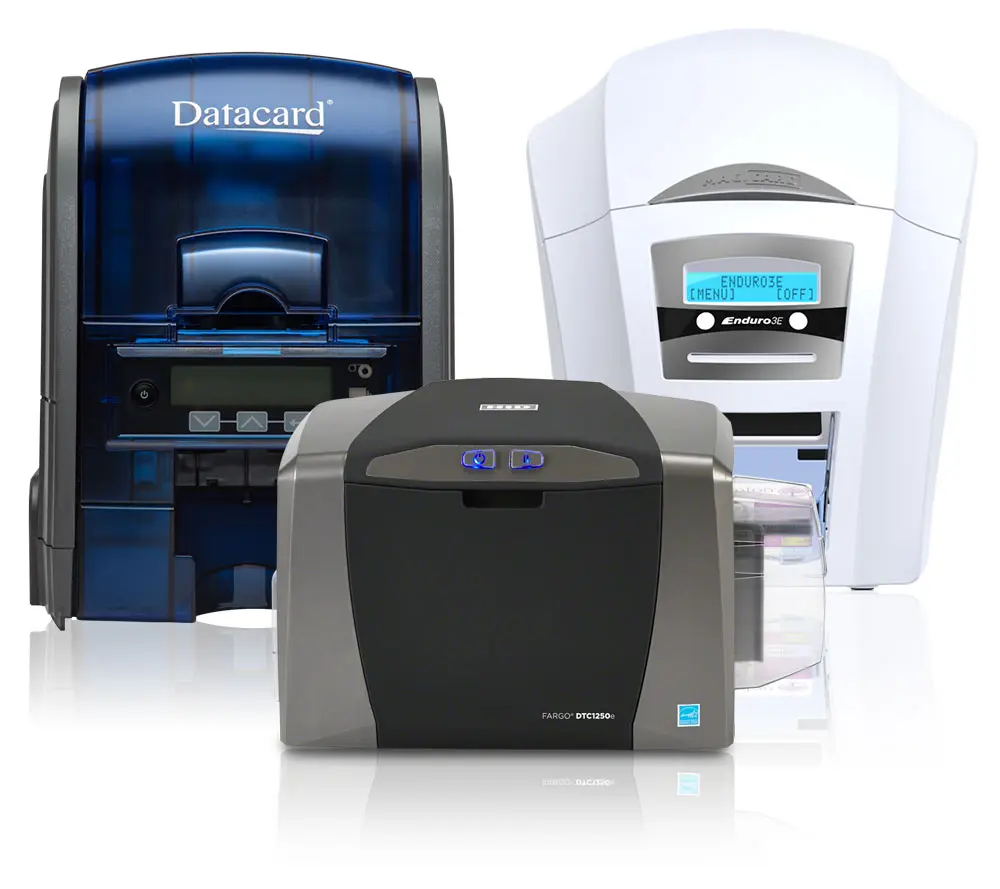
Data and personnel security go far beyond firewalls and networking protocol. For your business to be completely safe and secure you need to have security at every level of your business. That is why personal ID cards for your employees (and possibly even your guests) are an essential asset for businesses and organizations of all sizes in any industry. ID cards can be used as identification as well as security clearance and today's cards offer a range of options that allow information to be shared with your secure access system(s). While any company can choose to order ID cards from a distributor on a case-by-case basis, they're limiting their options by not investing in an in-house ID card printer. Opting to own and operate an ID card printer onsite gives businesses and facilities added flexibility to issue completely customized cards on-demand, make adjustments for the entire staff or personnel based on new requirements and authorizations, and save money for producing large quantities of IDs at scale.
Depending on the needs of a company, different styles of cards can be issued to mark who is a visitor or contractor instead of a registered employee or staff member, allowing for easy tracking if someone is wandering around in an area they aren't authorized to be in. Plus, certain printers can program ID card with encoding systems that will restrict access more easily and make it impossible for unauthorized individuals to enter a certain area without having the proper clearance. Having an ID card printer in-house helps businesses control these issues and also enables them to reprogram the cards on a daily basis to constantly adapt to security challenges as they arise. Fortunately, IDSecurityOnline provides expert knowledge to help businesses and organizations find the best and most relevant ID card printing solutions from a variety of leading vendors.
Here you will be given all the information you’ll need to decide which ID card printer is best for your business. We’ve narrowed the search down to three varieties of printers that will be discussed here: the Magicard Enduro3E, the Datacard SD Series, and the Fargo DTC1250e. Each are an excellent line of ID card printers which offer a range of features that you will want to take into consideration when making your purchase. All three of these printers are compact, weigh less than 13 pounds and have options for single or double-sided printing, multi-colored, personalized ID cards.
|
Magicard Enduro3E
|
Datacard SD
| |
|
Single/Dual sided printing |
Single/Dual sided printing |
Single/Dual sided printing |
|
6 seconds per card |
7 seconds per card |
18 seconds per card |
|
100 card capacity input |
100 card capacity input |
100 card capacity input |
Print Quality Breakdown
Perhaps the most basic feature of any ID card printer is the print quantity. The volume of ID cards you will need and the rate at which you’ll need them to be printed is an important factor to consider. The three models we are covering are quite competitive when it comes to print speed, however, the Fargo DTC1250e ID card printer series beats out the competition and stands as the fastest printer in its class, boasting a 600-card per hour print rate in monochrome and 150 per hour in multicolor. If your business needs to print individualized cards on the fly, the printers available in this series are able to print single colored ID cards in six seconds, a feat that is truly amazing in the printer world. As a close second, the Datacard SD series printers are capable of printing 500 cards per hour in monochrome and up to 150 cards per hour in multicolor. While the Magicard Enduro3E series can print 100 cards per hour in multicolor and around 500 cards per hour in monochrome.
Another basic, yet, important feature is print quality. All three printers covered here have complex print heads that print 300dpi. However, Datacard ID printers offer a high-quality mode for enhanced text and barcode graphics reaching up to 300 x 1200 dpi. The Fargo and Magicard printers offer a special form of printing known as dye-sublimation, this can be thought of as a clear layer which is printed over the card and keeps the ink protected from UV light and moisture.
Encoding Abilities
Now, Perhaps the most significant feature of any ID card printer is encoding. ID card printers may have the ability to embed information into your ID cards that is unique to each individual card and can be used to access your security access systems. The most common form of ID card encoding involves the use of a magnetic stripe, similar to what is commonly found on credit cards. In more recent years, smart cards have become available and are now commonplace. For more secure options you may want to consider using contact or contactless smart cards in your printers. For added convenience into older security access systems, you have the option to include a magnetic stripe onto any smart card. All three models mentioned in this article have the ability to encode any of these card types.
Comparison and Review of Features
Each of the printers we’ve discussed has unique features that separate them from their competitors. Often, the biggest differentiator between ID card printers is the type of software they use to design, print, and program their cards. The Datacard SD series leads the industry with its Datacard Trucredential Suite Software. This software is easy to use and allows your printer to integrate with your existing database so you can easily manage and track all of the ID cards in your system. The software even contains user-specific security profiles so you can easily manage your employees and their individual security clearances.
The Magicard Enduro3E ID card printers make use of their patented Holokote technology to prevent counterfeiting. Without adding any cost to your cards you can print visual authentication (like holograms) to your cards. These Magicard printers offers four different options which allow you to choose what and where your HoloKote is printed on the card. The holograms are unique gold seals that are printed directly onto your card to ensure the authenticity of each and every ID card.
A unique feature of the Fargo DTC1250e printers are their ability to upgrade to WiFi in the field. While every printer model in the series offers WiFi, only the printers in this Fargo line have the ability to convert older models into WiFi-enabled printers. This feature gives businesses more in-house flexibility for card creation and reprogramming and allows for quicker implementation of any changes that are made within the security protocols inside of a building or around a campus.
If weight is something you are taking into consideration, it may be useful to keep in mind that the Magicard Enduro3E series printers are a bit heavier, at around 12 pounds average. The Datacard SD and Fargo DTC1250e are similar in weight at 8.1lbs and 7.5lbs respectively. In respect to card capacity, all three models have an input capacity of 100 cards. The Fargo and Magicard ID card printers have an output tray of 30 cards while the Datacard series can only hold 25 cards in its output tray. However, the Datacard has unique input feature in that it offers single slot manual feed for printing one-off card designs.
Finally, it may be important for you to take compatibility into consideration. If your office runs on Mac or Linux it is important to note that the Entrust Datacard is only compatible with Windows. Only the HID Fargo is compatible with Linux, Mac, and Windows. The Enduro3E is compatible with only Windows and Mac.
In the end, the future must be taken into consideration when giving your business such an important upgrade. To choose the best printer for your business, you’ll need to consider who will need a badge, what the badges will be used for, and how secure you wish your business to be, whether its room-by-room, building-by-building, or campus-wide. By maintaining control of your own ID cards you’ll have the ability to stay ahead of the curve and make changes to your security platform on the fly and have the utmost control of your business and property and the employees and guests that access it daily.












